
Barnes & Noble this morning launched PubIt! (oh please, not another exclamation mark as part of a brand name), a platform that offers independent publishers and authors a way to digitally distribute their works through BN.com and the Barnes & Noble eBookstore.
Amazon, for your information, has a similar platform dubbed DTP (Digital Text Platform).
With the release of PubIt!, the bookseller says it is already adding tens of thousands of titles from thousands of independent publishers and self-publishing writers who pre-registered for the new service since it was announced in May 2010. Newly submitted PubIt! content will be available for sale within 24 to 72 hours after upload, B&N adds.
PubIt! uses an all-online platform for publishers to set up their accounts, upload their eBooks, set the list price and track their sales and payments. Publishers can price their titles between $0.99 and $199.99 and receive a royalty based on the given price.
For PubIt! eBooks priced at or between $2.99 and $9.99, publishers receive 65 percent of the list price for sold content. For those priced at $2.98 or less, or $10.00 or more, publishers receive 40 percent of the list price.
Amazon with its DTP program offers a 70 percent royalty option, but this is net of delivery costs (which are calculated based on file size). Barnes & Noble points out that it is not charging any “hidden terms or fees”, clearly alluding to its rival’s pricing model.
Publishers with U.S. rights to their content can upload ePub files or Microsoft Word, TXT, HTML or RTF files, which the PubIt! platform will convert to ePub. Publishers can also see how the content will look on one of Barnes & Noble’s eReading devices using the NOOK emulator.
Titles can be added to all of the company’s NOOK products and software, including NOOK eBook Readers, third-party eBook Readers powered by the Barnes & Noble eBookstore, and NOOK software-enabled iPad, iPhone, iPod touch, Android smartphones, as well as Windows-based PCs, laptops or netbooks.
More information is available in the FAQ section.
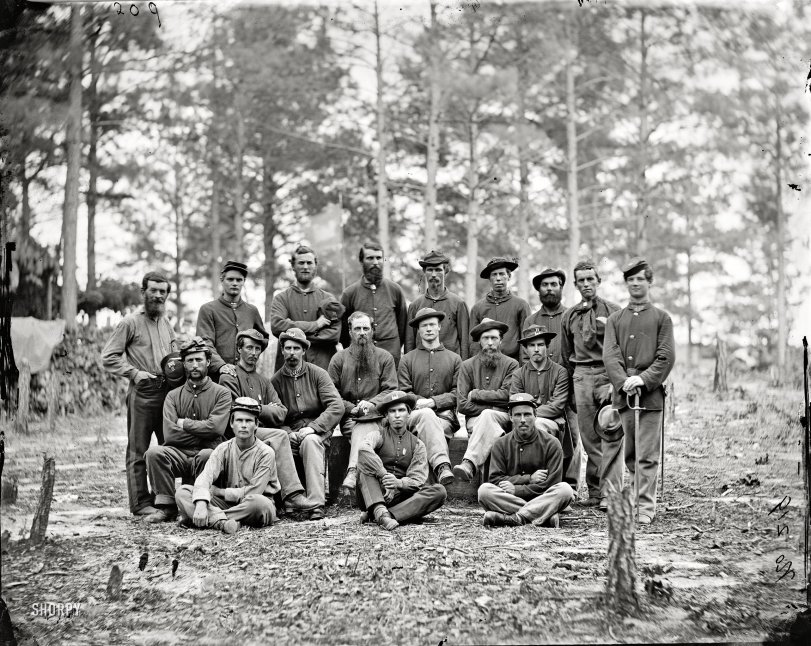
 New Features
New Features